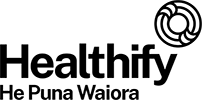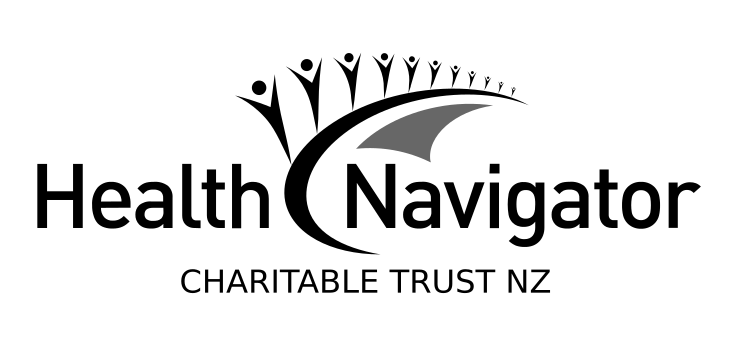| MyTherapy Meds & Pill Reminder app | By MyTherapy |
 |
Features
|
| Clinical review |
|
| Security and privacy |
Read more about safety and security when using apps. Brochures: |
| Cost | Free |
| How to get the app |
Low or no data? Visit zero.govt.nz, scroll down the page then click on our logo to return to our site and browse for free.
MyTherapy Meds and Pill Reminder app
MyTherapy Meds and Pill Reminder app
- An app aimed at anyone wanting to keep track of their medicines and when to take them.

This app helps you keep track of your medicines. It allows you to create a medication list and set reminders or prompts to remind you when to take a particular medicine. The app also allows you to record various measurements, activities (such as walking, running, cycling) and symptoms. It has provision to set prompts to remind you when your medication is running low.
For the complete app description, go to either iTunes (apple)(external link) or Google Play (android)(external link) and for a detailed review, see reviews below.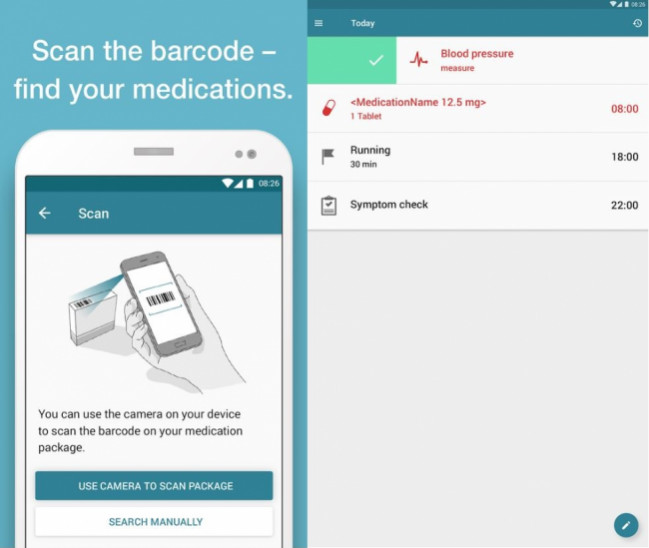
| PROS | CONS |
|---|---|
|
✔ Consolidates medication reminders, measurement reminders and symptoms checks into a daily report. |
✘ The app has the option of manually entering the medications or linking to medication databases from various European countries. There is no option to link to a NZ medication database. |
Clinical review
![]()
Reviewer: Sanja Mirkov, Professional Practice Fellow, School of Pharmacy, University of Otago
Date of review: June 2018
Platform: Android
Version: 3.38.1
Comments: This app is useful for patients who know their medications well and need reminders throughout the day, e.g. doses of antibiotics every 8 hours. The app has many useful features such as medication tracking history, flexible scheduling, compliance reminders, pill count - refill reminder, notification for other people – doctor and friends / family, reports for sharing with invitation code, personal well-being records – physical activity and measurements and notifications that can be customised. In addition, depending on information entered, some patients may receive additional information on disease or treatment but the company is not responsible for the content.
Safety concerns: There are quite a few safety concerns around the use of this app, for example:
1) medication - the app relies on the patient/carer populating the data.
2) frequency of administration - this defaults to Daily, and could be unintentionally skipped, potentially leading to suboptimal/ erroneous dosing. It would be better to disable default Daily frequency, so the user has to select the relevant frequency.
3) mode – planned / as needed (PRN) may be confusing for patients. Instead two buttons either “Regular” or “As needed” may be better option. Once the As needed (PRN) option is selected, there is no option to add instructions - the display is: “Only spontaneous”. These medications should have full instructions typed from the pharmacy label or omitted.
4) reminders - when these appear, the medication name, strength and administration time are listed. However, there are no complete label instructions. There is no general advice e.g. as a pop up window when medications are populated, advising patients to keep medications in original containers and to always read pharmacy labels. In addition, once the profile is populated there should be reminder to check instructions against the labels.
5) There is no option to enter cautionary & advisory labels (e.g. with food), indication ( e.g. for PRN) or expiry date of the product (e.g. eye drops)
6) There is no photo or shape and colour description to be selected for tablets and capsules. All forms of medication have the same icon – capsule. The graphics can be improved, there is no use of colour.
7) Measurement - units are in mg/dl not in mmol/L, there is no option to choose.
8) Concerns about information on disease or therapy that some registered users may receive as the source of information has not been disclosed.
New Zealand relevance: There is no database for New Zealand, therefore the likelihood of making errors with manual entries is increased. There is no option for repeat prescription reminders (this is NZ specific).
This app has been reviewed by other independent websites:
MyTherapy Med Reminder Pillbox(external link) myhealthapps.net
References
The following references relate to articles about apps for medication adherence.
- Haase J, Farris KB, Dorsch MP. Mobile Applications to Improve Medication Adherence(external link). Telemed J E Health. 2016 Jun 1
- Nguyen E, Bugno L, Kandah C, et al. Is There a Good App for That? Evaluating m-Health Apps for Strategies That Promote Pediatric Medication Adherence(external link). Telemed J E Health. 2016 Apr 12
- Davies MJ, Kotadia A, Mughal H, et al. The attitudes of pharmacists, students and the general public on mHealth applications for medication adherence(external link). Pharm Pract (Granada). 2015 Oct-Dec;13(4):644.
- Becker S, Brandl C, Meister S, et al. Demographic and health related data of users of a mobile application to support drug adherence is associated with usage duration and intensity(external link). PLoS One. 2015 Jan 28;10(1)
- DiDonato KL, Liu Y, Lindsey CC, et al. Community pharmacy patient perceptions of a pharmacy-initiated mobile technology app to improve adherence(external link). Int J Pharm Pract. 2015 Oct;23(5):309-19.
- Heldenbrand S, Martin BC, Gubbins PO, et al. Assessment of medication adherence app features, functionality, and health literacy level and the creation of a searchable Web-based adherence app resource for health care professionals and patients(external link). J Am Pharm Assoc (2003). 2016 May-Jun;56(3):293-302.
- Lindsey Dayer, Seth Heldenbrand, Paul Anderson, et al. Smartphone medication adherence apps: Potential benefits to patients and providers(external link). J Am Pharm Assoc (2003). 2013 Mar-Apr; 53(2): 172–181
|
Disclaimer: The NZ Health App Library is a free consumer service to help you decide whether a health app would be suitable for you. Our review process is independent. We have no relationship with the app developers or companies and no responsibility for the service they provide. This means that if you have an issue with one of the apps we have reviewed, you will need to contact the app developer or company directly. |
Credits: Healthify editorial team. Healthify is brought to you by Health Navigator Charitable Trust.